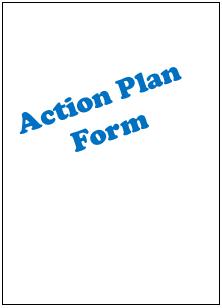Before You Get Started
Here are some things to keep in mind before you begin:
- The lesson is organized around a series of websites. Print (or save) the Lesson Three Study Guide on the right and use it as you work through the lesson.
- You'll also be completing an Action Plan Form at the end of the lesson. You'll need the information you gathered on the Lesson Three Study Guide to help you complete your Action Plan Form.
- You should download, save, and/or print a copy of both the Study Guide and the Action Plan now.
- This lesson should take you about 30 to 40 minutes to complete. It is best if you can complete it in one sitting. If you must stop before you finish the entire lesson, just note the page you are on, so when you return to the lesson, you can pick up where you left off.
- Throughout the lesson there are short self-check activities such as drag and drop games, flash cards, and matching questions. These are designed to be fun and to help you learn the material; they are not graded.
- IMPORTANT: At the end of the lesson you will fill out your Action Plan. You will also take a short quiz, the results of which you will print out and hand in to your instructor for credit or a grade.
Technical Information
- It's a good idea to have the latest versions of Flash and QuickTime on your computer. If you have trouble viewing any of the pages in the lesson:
a. Flash: Flash version 10.3 or higher needed.
1. Check your version of Flash.
2. Install the latest version of Flash.
b. QuickTime: Version 7.7 or higher needed.
Download and install the latest version of QuickTime. Note: Once you have downloaded QuickTime, you must install it. Start the install process by clicking "Run." Detailed instructions for installing are at the bottom of the QuickTime download page.
2. Also be sure pop-up blockers are disabled in your browser.